Here is a quick two step configuration, which shows how to tag customer id to sessions, recorded on Plumb5
Select “Themes” from the left hand menu to get to the template editor.
On clicking the editor, select the theme file. At the end of the code, just before the </body> tag, paste Plumb5 script here. This will enable page and visitor tracking.
To be able to tag customer id to sessions, you will have to add the below code snippet just before the script, as shown in the screen below
<span id=’p5VisitorId’ style=’display:none;’>{{ customer.id }}</span>
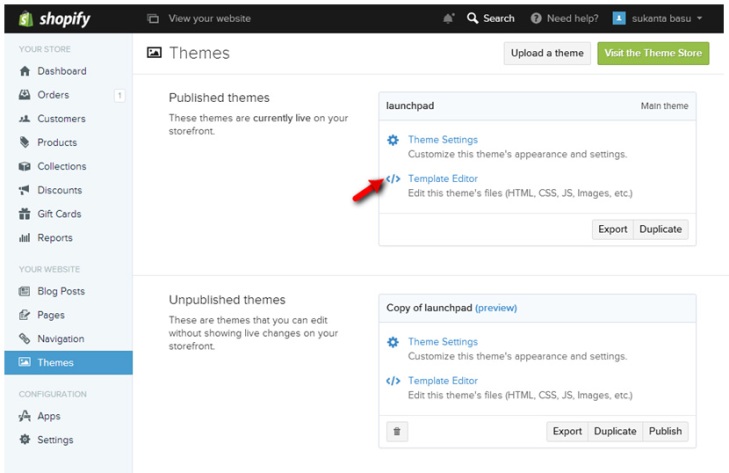
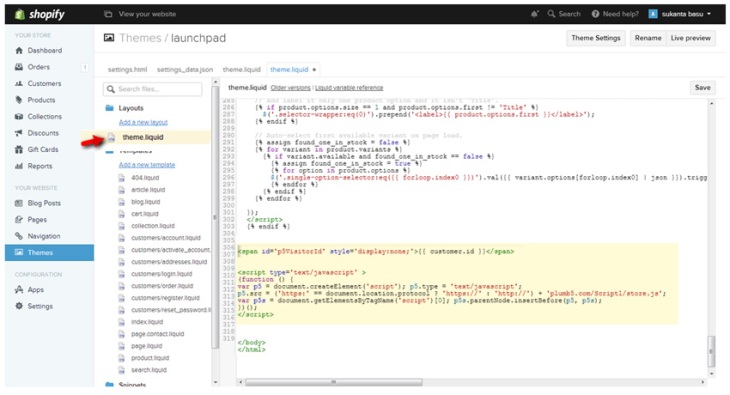
Is Shopify any good? I use WooCommerce myself, but they have really annoyed me lately. I recently got hit with a $10k bill for a few extensions I own (completely out of the blue). They have increased their prices by 50 on all extension renewals – without explaining anything to their beloved customers! Seems pretty odd. Nevertheless, I am currently looking to jump ship and not sure which shopping cart system to use with our store.