To do this, simply go into your Back Office and click on the tab Tools / Web Service.
Select “Enable Web Service” and click Save to activate the service
Generating a. htaccess file:
To get the web service to work, you need to generate / regenerate a. htaccess file. While still in the Back Office, go to the Tools / Generators tab and click:
Creating access:
Return to Tools / Web Service
– Click “Add New “, and you’ll access the “passkey” permission and definition page.
– Click on “Generate.” This will generate an authentication key.
In the list of permissions, the left button allows you to define all the rights for a given resource. Select the resources you need to manipulate from your application; in our case check the first check box in the “customers” row and then: – Press “Save”


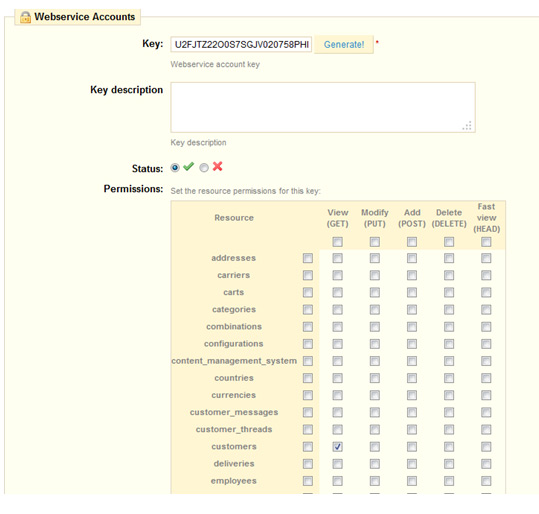
Hello! I could have sworn I’ve been to this site before but after reading through some of
the post I realized it’s new to me. Nonetheless, I’m definitely delighted I found
it and I’ll be book-marking and checking back frequently!
Great line up. We will be linking to this great article on our site. Keep up the good writing.
hello!,I love your writing so so much! percentage we communicate extra approximately your post on AOL? I need an expert in this area to solve my problem. May be that is you! Looking forward to see you.